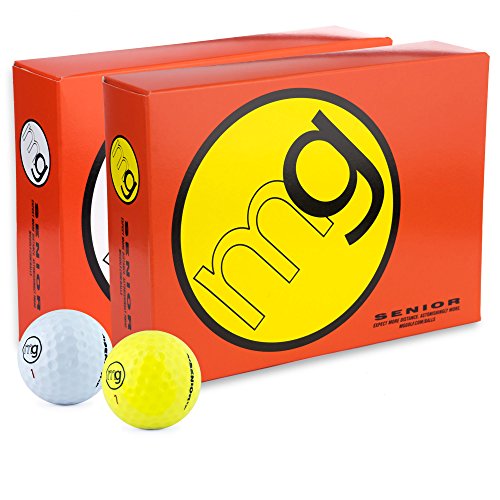To troubleshoot a Yamaha accelerator stop switch, start by checking for loose connections, a bad ignition switch, a faulty foot switch, or a faulty solenoid. If the cart is not moving when it is turned on, it could be due to low battery voltage or an intermittent solenoid.
Another possibility is a sticking accelerator stop switch or solenoid. Ensure that all wiring is secure and not damaged, and consider bypassing the solenoid by connecting both large side wires directly to the solenoid’s terminals. This can help determine if the issue lies with the stop switch or solenoid.
Remember to check the Yamaha Golf Cart Forum or Kevin’s Golf Carts YouTube channel for specific guidance on your model.
Recognizing Common Symptoms
- Accelerator pedal unresponsiveness: If you press the accelerator pedal and the golf cart does not move, it could be a sign of a faulty accelerator stop switch.
- Golf cart fails to move when started: Another symptom of a problematic stop switch is when the cart does not move at all even when it is turned on.
- Intermittent operation or complete failure: Sometimes, the stop switch may work intermittently or fail completely, causing the golf cart to lose power or not respond to the accelerator pedal.
When troubleshooting this issue, it’s important to check for other potential causes such as loose connections, a bad ignition switch, or a faulty solenoid. However, if these are ruled out, the stop switch may need to be repaired or replaced.
Remember, a properly functioning stop switch ensures that the activation voltage is routed to the solenoid, allowing the golf cart to run smoothly. Without it, the cart will not move.
Preliminary Checks
| Troubleshoot Yamaha Accelerator Stop Switch |
Yamaha golf cart owners may encounter issues with the accelerator stop switch, leading to the cart not moving when turned on. Before jumping to conclusions, it is important to perform some preliminary checks to determine the root cause of the problem. One potential issue could be with the batteries. Check the voltage of each battery before and after a charge cycle to ensure they are functioning properly. Inspecting for loose or poor connections is also crucial. Loose connections can disrupt the flow of power and cause the accelerator stop switch to malfunction. Another possible culprit may be the ignition switch or foot switch. If either of these components is faulty, it can interfere with the activation voltage and prevent the solenoid from functioning correctly. If you find that the solenoid is not receiving full battery voltage from the foot switch or if it is intermittent, it may need to be repaired or replaced. By following these preliminary checks, you can pinpoint the source of the problem and take appropriate action to troubleshoot and repair your Yamaha golf cart’s accelerator stop switch.
Advanced Troubleshooting Steps
Troubleshooting the Yamaha accelerator stop switch involves advanced steps to identify and resolve potential issues. One important aspect is testing the functionality of the plunger-style switch. This switch helps route the activation voltage to the solenoid, allowing the golf cart to run.
To confirm if the solenoid receives full battery voltage, check the voltage of each battery before and after the charge cycle. If the solenoid is not receiving full voltage, it may result in a cart that is not moving or has intermittent issues.
If the accelerator stop switch or solenoid is sticking, it can cause the cart to keep running or not shut off. Loose wires, a faulty ignition switch, or a faulty foot switch can also contribute to these problems. It’s important to check for loose connections and address them appropriately.
If necessary, you can bypass the solenoid by connecting both large side wires directly to the solenoid’s terminals. However, it is recommended to consult a professional or refer to a reliable source for specific instructions on bypassing the solenoid on your Yamaha golf cart.
Remember, the accelerator stop switch is a crucial component in ensuring the proper functioning of your golf cart. If you suspect any issues with this switch, it is important to address them promptly to prevent further complications.
For troubleshooting and repairing Yamaha golf cart parts, you can refer to websites like Buggies Gone Wild Golf Cart Forum or Golfer Troop for informative resources and discussion forums.
Isolating The Problem
| Troubleshoot Yamaha Accelerator Stop Switch |
Recognizing signs of a faulty accelerator stop switch
Understanding the role of the stop switch in cart operation
When it comes to troubleshooting a Yamaha accelerator stop switch, it is important to consider whether the issue lies with the stop switch itself or with the solenoid. Signs of a faulty stop switch can include the cart not moving when the power is on, loose connections, a bad ignition switch, or a faulty foot switch. If the cart continues to run and won’t shut off, it could be due to loose wires, a sticking stop switch, or a sticking solenoid. The stop switch is a plunger-style switch that helps route the activation voltage to the solenoid. Without it, the cart will not run. To bypass the solenoid on a Yamaha golf cart, you can connect both of the large side wires to the solenoid’s terminals. If you need Yamaha golf cart parts or want to learn more about bypassing the stop switch, there are helpful resources available online such as the Buggies Gone Wild Golf Cart Forum or Kevin’s Golf Carts YouTube channel.
Ensuring Proper Connection
Experience an easy solution to troubleshooting your Yamaha accelerator stop switch with our comprehensive guide. From identifying potential issues with loose connections or faulty solenoids to bypassing the pedal switch for a quick fix, our expert tips will have your golf cart running smoothly in no time.
Step-by-step Guide To Secure Switch ConnectionsWhen troubleshooting the Yamaha accelerator stop switch, it’s important to ensure proper connections. Start by checking for any loose or faulty connections that may be causing the issue. Begin by inspecting the wires and connectors, making sure they are securely attached. If you find any loose connections, reattach them firmly, ensuring a tight connection. Additionally, check the condition of the ignition switch and the foot switch. If either of these switches is faulty, it can cause the accelerator stop switch not to function properly. If you suspect that the solenoid may be the problem, consider bypassing it temporarily to determine if it’s functioning correctly. Simply connect both of the large side wires to the solenoid’s terminals to bypass it. This test will help you determine if the solenoid is causing the issue. Remember to always double-check the battery voltage before and after a charge cycle. Low battery voltage can also affect the operation of the stop switch. By following these steps, you can troubleshoot and resolve any issues with your Yamaha accelerator stop switch. |
When To Replace The Switch
Troubleshooting the Yamaha accelerator stop switch is crucial when your golf cart is not running properly. One common issue is when the cart is on but not moving. Before checking the stop switch, it’s important to eliminate other possible causes such as battery voltage, loose connections, a bad ignition switch, or a faulty solenoid.
The accelerator stop switch, also known as a plunger-style switch, is responsible for routing activation voltage to the solenoid. Without functioning stop switch, the solenoid will not receive the necessary voltage to operate. If you suspect the stop switch is causing the problem, it may be necessary to replace it.
To identify wear and failure requiring replacement, look for signs such as a sticking or unresponsive switch, loose or damaged wiring, or physical damage to the switch itself. If any of these issues are present, it’s best to replace the stop switch to ensure optimal performance and functionality of your Yamaha golf cart.
| Common Issues | Possible Causes |
| The cart is on but not moving | Low battery voltage, loose connections, bad ignition switch, faulty foot switch, faulty solenoid |
| Signs of wear and failure | Sticking or unresponsive switch, loose or damaged wiring, physical damage |
Step-by-step Switch Replacement
If your Yamaha golf cart’s accelerator stop switch is causing issues, such as the cart not moving even when the pedal is pressed down, it may be time to replace the switch. Here are some steps to help you with the switch replacement process:
- Before starting, ensure the cart is turned off and the key is removed.
- Locate the accelerator stop switch, which is a plunger-style switch that helps route activation voltage to the solenoid.
- Disconnect any wiring connected to the switch.
- Using a suitable tool, remove the old switch by unscrewing it from its mounting position.
- Once the old switch is removed, replace it with a new one by screwing it into place.
- Reconnect the wiring to the new switch, ensuring a secure connection.
- Turn on the cart to test if the new switch is working properly.
By following these steps, you can troubleshoot and replace the accelerator stop switch on your Yamaha golf cart, restoring its functionality and ensuring a smooth ride.

Credit: www.buggiesunlimited.com
Bypassing The Accelerator Stop Switch
| Troubleshoot Yamaha Accelerator Stop Switch |
Bypassing the Accelerator Stop Switch
The rationale behind bypassing the stop switch is to determine whether it is the cause of the problem or not. If your Yamaha golf cart is experiencing issues like pedal not responding or the cart not moving, it might be due to a faulty accelerator stop switch. By bypassing the stop switch, you can safely troubleshoot and identify if the switch is the culprit.
To safely bypass the switch for troubleshooting, you can connect both of the large side wires to the solenoid’s terminals. This will bypass the solenoid and allow you to start the cart without using the pedal switch. Remember to check for loose connections, a bad ignition switch, or a faulty solenoid as possible causes if the cart still doesn’t run with the switch bypassed.
Make sure to consult resources like Buggies Gone Wild Golf Cart Forum and Golfer Troop for more detailed instructions on troubleshooting and fixing Yamaha golf cart issues related to the accelerator stop switch.
Preventative Maintenance Tips
Troubleshooting the Yamaha Accelerator Stop Switch is crucial for maintaining the performance of your golf cart. Following preventative maintenance tips can help prolong the life of the switch and solenoid.
Regular inspection schedules for the switch and solenoid should be followed. Check for any loose connections or faulty ignition switches. Ensure that the solenoid is receiving full battery voltage from the foot switch.
If your cart is not moving when turned on, it could be due to a loose connection, bad ignition switch, faulty foot switch, or faulty solenoid. It is recommended to check the voltage of each battery before and after the charge cycle.
The accelerator stop switch plays a crucial role in routing the activation voltage to the solenoid. Without it, your cart will not run. To bypass the solenoid, connect both large side wires directly to the solenoid’s terminals.
Remember, loose wires, sticking accelerator stop switches, and sticking solenoids can cause the cart to keep running. Address these issues promptly to ensure proper functioning of your Yamaha golf cart.
Troubleshooting Beyond The Stop Switch
Troubleshooting the Yamaha Accelerator Stop Switch involves investigating related components that may affect the cart’s movement. When the cart does not move despite pressing down on the gas pedal, several potential causes can be considered.
One possible issue could be with the batteries. It is essential to check the voltage of each battery before and after the charge cycle. If the voltage is low, the batteries might need to be replaced or recharged.
Other potential culprits could include loose connections, a faulty ignition switch, a faulty foot switch, or a faulty solenoid. It is important to inspect these components for any signs of damage or malfunction.
The solenoid may not be receiving full battery voltage from the foot switch or could be intermittent, leading to the cart’s lack of movement. Troubleshooting these components can help pinpoint the root cause of the accelerator stop switch issue.
| What does a golf cart stop switch do? |
| This is a plunger-style switch that helps route the activation voltage through to the solenoid. This is one of the switches that must click in before the solenoid has what it needs to do the same thing. So without it, your caddie will not run. |
By investigating these related components and ensuring proper functioning, the troubleshooting process for the Yamaha Accelerator Stop Switch can be expanded beyond the stop switch itself.
Frequently Asked Questions Of Troubleshoot Yamaha Accelerator Stop Switch
What Does A Golf Cart Stop Switch Do?
A golf cart stop switch is a plunger-style switch that routes activation voltage to the solenoid. It is necessary for the proper functioning of the cart. Without it, the cart will not run.
What Are The Common Issues With The Yamaha Accelerator Stop Switch?
The common issues with the Yamaha accelerator stop switch are loose connections, a faulty foot switch, a bad ignition switch, or a faulty solenoid.
How Can I Troubleshoot A Yamaha Accelerator Stop Switch That Isn’t Working?
To troubleshoot a Yamaha accelerator stop switch that isn’t working, you can check the battery voltage before and after the charge cycle, ensure all connections are secure, and test the solenoid for intermittent operation.
How Can I Fix A Yamaha Golf Cart That Keeps Running And Won’t Shut Off?
If your Yamaha golf cart keeps running and won’t shut off, it could be due to loose wires, a sticking accelerator stop switch, or a sticking solenoid. Checking and fixing these components should resolve the issue.
Conclusion
To troubleshoot the Yamaha accelerator stop switch, it is important to consider various factors such as loose connections, faulty ignition switch, a malfunctioning foot switch, or a faulty solenoid. These issues can cause the cart to not move, even when the pedal is pressed down.
Furthermore, a sticking accelerator stop switch or solenoid can also lead to the cart continuously running. By addressing these potential problems, you can ensure that your Yamaha golf cart functions properly and smoothly.