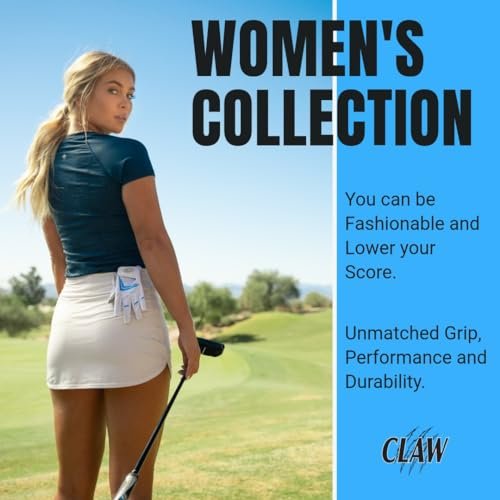They are known for their efficiency and environmental friendliness. However, to ensure that your golf cart is always ready for use, it is important to know how to properly charge it. Charging a golf cart is a straightforward process that can be done by simply plugging the cart into an electrical outlet using the charger provided
Guide To Efficient Golf Cart Charging
Charging your golf cart efficiently is crucial to ensure you have a smooth and uninterrupted ride on the course. By understanding the different types of golf cart batteries, identifying the voltage of your cart’s battery, and choosing the right charger, you can optimize the charging process and extend the lifespan of your batteries. In this guide, we will explore these key aspects of efficient golf cart charging, providing you with all the knowledge you need to keep your golf cart running at its best.
Understanding The Golf Cart Battery Types
Before diving into the charging process, it’s important to familiarize yourself with the different types of golf cart batteries available. The most common types include lead-acid batteries, flooded lead-acid batteries, and lithium-ion batteries.
Lead-acid batteries: These are the most affordable and widely used batteries. They require regular maintenance, such as checking water levels and periodically equalizing the charge.
Flooded lead-acid batteries: These are similar to lead-acid batteries but require a more thorough maintenance routine. They need distilled water and specific gravity checks regularly to ensure optimal performance.
Lithium-ion batteries: These batteries are becoming more popular due to their longer lifespan, lighter weight, and maintenance-free nature. While they are more expensive upfront, they offer significant benefits in the long run.
Identifying The Voltage Of Your Cart’s Battery
Once you understand the battery types, it’s essential to determine the voltage of your golf cart’s battery. Golf carts generally come in 36-volt, 48-volt, and 72-volt versions. To find out the voltage of your battery, you can check the manufacturer’s documentation or inspect the battery labels.
Pro tip: If you’re unsure of the voltage or don’t have access to the documentation, consult a professional or contact the manufacturer for assistance. Using the wrong charger voltage can damage your battery or even pose a safety risk.
Different Chargers For Different Batteries
Not all golf cart batteries are charged in the same way, so it’s crucial to select the appropriate charger for your specific battery type. Here’s a breakdown of the different chargers available:
| Battery Type | Charger Type |
|---|---|
| Lead-acid batteries | Automatic charger or smart charger |
| Flooded lead-acid batteries | Golf cart charger with specific charge algorithms |
| Lithium-ion batteries | Lithium-specific charger |
Pro tip: It is essential to invest in a high-quality charger that matches your battery type. Using inferior chargers can reduce performance and potentially hinder battery longevity.
By following this guide, you can optimize the charging process for your golf cart, ensuring that it remains in top condition throughout its lifespan. Remember to understand your battery type, identify its voltage, and select the appropriate charger. These simple steps will help you maximize your golf cart’s performance and extend the battery’s durability, giving you countless rounds of golfing enjoyment.
Prepping For Optimal Charging
Before you can hit the greens with your trusty golf cart, it’s important to ensure that your batteries are charged and ready to go. Properly prepping your golf cart for optimal charging not only extends the life of your batteries but also ensures that you’ll have enough power for a smooth ride throughout your game. In this article, we’ll guide you through the key steps to prepare your golf cart for an efficient and effective charging session.
Assessing Battery Condition Before Charging
Your golf cart’s batteries are the heart of its power system, so it’s crucial to assess their condition before charging. Start by visually inspecting the batteries for any signs of damage, such as cracked casings or leaking fluids. If you notice any issues, it may be time to replace the batteries to avoid potential malfunctions during charging.
Next, check the battery voltage using a handheld voltmeter. This will give you an accurate reading of each battery’s charge level. Ensure that the voltage of each battery is within the recommended range specified by the manufacturer. If any batteries are significantly below the optimal voltage, consider replacing them to maintain optimal performance.
Cleaning Terminals And Checking Connections
Dirty battery terminals and loose connections can impede the charging process and reduce overall battery efficiency. To clean the terminals, start by removing the battery cables. Using a mixture of baking soda and water, scrub the terminals gently with a wire brush to remove any corrosion or buildup. Rinse the terminals with clean water and dry them thoroughly before reattaching the battery cables.
While cleaning the terminals, also inspect the battery cables for any signs of wear or fraying. Ensure that all connections are secure and tight, as loose connections can lead to power loss and inadequate charging.
Ensuring The Right Environment For Charging
Creating the right environment for charging is essential to optimize the battery charging process. Place your golf cart in a well-ventilated area to prevent the buildup of potentially hazardous gases released during charging. Avoid charging in extremely hot or cold temperatures, as it can negatively impact battery performance and lifespan.
Additionally, ensure that the charging area is clean and free from any flammable materials or clutter. This reduces the risk of accidents or damage to your golf cart during the charging process.
By following these steps to prep your golf cart for optimal charging, you’ll be able to enjoy uninterrupted play and get the most out of your batteries. Remember to conduct regular maintenance and inspections to keep your golf cart running smoothly and extend the life of your batteries.
Charging A Golf Cart: The Essential Steps
Are you a proud owner of a golf cart? Then you probably already know the importance of properly charging your golf cart to ensure its optimal performance. Charging a golf cart may seem like a straightforward task, but there are essential steps you need to follow to ensure a safe and efficient charging process. In this article, we will walk you through the steps of charging a golf cart and provide you with valuable tips for maintaining safety.
Reading The Manual For Specific Instructions
Before you begin charging your golf cart, it’s crucial to read the owner’s manual for specific instructions and recommendations provided by the manufacturer. Different golf carts may have different charging systems, so it’s vital to understand the unique requirements of your specific model. The manual will outline the correct voltage and amperage for your battery, as well as any specific guidelines for charging. By following the manufacturer’s instructions, you can ensure a safe and efficient charging process without risking any damage to your golf cart or battery.
Step-by-step Charging Process
Now that you’ve familiarized yourself with the manual, let’s dive into the step-by-step process of charging your golf cart:
- First, park your golf cart in a well-ventilated area, away from any combustible materials. Make sure the cart is turned off and set to the ‘off’ position.
- Locate the charging port on your golf cart. It is usually situated near the rear of the cart.
- Clean the charging port and ensure it is free from any dirt, debris, or corrosion. A clean connection is crucial for the charging process.
- Take the charging cable and insert it firmly into the charging port. Ensure that the connection is secure.
- Once connected, plug the other end of the charging cable into a properly grounded and dedicated electrical outlet. Use a surge protector for added safety.
- Check the charging indicator on your golf cart or charger to confirm that the charging process has begun.
- Allow the golf cart to charge fully. This usually takes between 4 to 8 hours, depending on the battery capacity and initial charge level.
- Once the battery is fully charged, unplug the charging cable from the electrical outlet and disconnect it from the charging port on your golf cart.
- Properly store the charging cable in a dry and secure location until the next charging cycle.
Tips For Maintaining Safety During Charging
Ensuring safety during the charging process is of utmost importance. Here are some valuable tips to keep in mind:
- Always wear protective gloves and eyewear when handling the battery or charging equipment.
- Never overcharge or undercharge your golf cart battery. Follow the manufacturer’s recommendations for the appropriate charging time and voltage.
- Regularly inspect the charging cable for any signs of damage, such as fraying or exposed wires. If you notice any issues, replace the cable immediately.
- Make sure to charge your golf cart in a well-ventilated area to prevent the build-up of potentially harmful gases.
- Avoid charging your golf cart in extreme temperatures, as this can affect the battery’s performance and lifespan.
- Periodically clean the battery terminals and connections to prevent corrosion, ensuring a strong and reliable connection during the charging process.
By following these essential steps and safety tips, you can maintain the longevity and performance of your golf cart battery. Make sure to consult your owner’s manual for any model-specific instructions and guidance. Happy charging!
Maintaining Your Cart For Efficient Charging
Proper maintenance is key to ensure the efficient charging of your golf cart battery. By prioritizing regular maintenance tasks, scheduling charging for battery longevity, and following battery storage tips when not in use, you can maximize the lifespan and performance of your cart’s battery.
Regular Maintenance Tasks
Regular maintenance tasks play a crucial role in keeping your golf cart battery in top condition. Here are some essential tasks you should prioritize:
- Checking water levels: Regularly inspect the water levels in your battery cells. Ensure they are topped up with distilled water to the recommended level to prevent the battery from drying out and losing its efficiency.
- Cleaning battery terminals: Over time, the terminals of your battery may accumulate dirt and corrosion, which can interfere with the charging process. Clean them periodically with a mixture of baking soda and water, ensuring all connections are secure.
- Inspecting cables and connectors: Examine the cables and connectors for any signs of wear or damage. Replace them if necessary to ensure a proper electrical connection and prevent power loss during charging.
- Checking for leaks: Inspect your battery for any signs of leaks or cracks. If you notice any, it’s important to address the issue promptly and replace the battery if needed.
- Inspecting the charger: Regularly examine the charger for any visible damage or issues. A faulty charger can affect the charging process and potentially harm your battery. It’s recommended to have your charger inspected and serviced by a professional at least once a year.
Scheduling Charging For Battery Longevity
While it may be tempting to charge your golf cart battery whenever it’s convenient, adhering to a charging schedule can help prolong its longevity. Here are some guidelines to follow:
- Avoid deep discharges: It’s generally recommended to recharge your battery when it reaches around 50-80% of its capacity. Frequent deep discharges can shorten the battery’s lifespan and reduce its overall performance.
- Charge after each use: Whenever possible, charge your golf cart battery after each use, rather than letting it sit idle with a low charge. This practice not only helps maintain the battery’s charge level but also prevents sulfation, a condition that can lead to reduced capacity over time.
- Don’t overcharge: Overcharging can cause damage to the battery, so it’s important to disconnect the charger once the battery is fully charged. Modern chargers often have an automatic cutoff feature, but it’s still recommended to keep an eye on the charging process.
- Avoid rapid charging: Rapid charging may provide a quick energy boost, but it can lead to increased heat generation and potentially reduce the battery’s lifespan. Whenever possible, opt for a slower charging method, which is gentler on the battery.
Battery Storage Tips When Not In Use
When your golf cart is not in use for an extended period, proper battery storage is crucial to maintain its health and performance upon your next usage. Consider the following tips:
- Store in a cool and dry place: Find a cool and dry location to store your battery. Extreme temperatures can impact the battery’s performance and lifespan, so avoid storing it in areas susceptible to heat or cold.
- Keep battery terminals clean: Before storing, clean the battery terminals using a mixture of baking soda and water, then ensure they are dry. This helps prevent corrosion and ensures a strong electrical connection when you’re ready to use the battery again.
- Charge the battery before storage: For long-term storage, it’s advisable to fully charge the battery before storing it. A fully charged battery is less likely to sulfate or lose its charge during the storage period.
- Regularly check the battery: Even during storage, periodically check the battery to ensure it’s maintaining its charge level. If necessary, provide a maintenance charge to prevent a complete discharge.
Troubleshooting Common Charging Issues
Recognizing Signs Of Charging Problems
One of the most frustrating things about owning a golf cart is facing charging problems. To ensure your cart always has enough power for a round of golf, it’s essential to recognize the signs of charging issues. By paying attention to these signs, you can troubleshoot and resolve any problems quickly.
How To Diagnose Charging System Failures
Diagnosing charging system failures can be a straightforward process if you know what to look for. Here are a few steps to help you diagnose the problem:
- Check the power source: Start by verifying that the power outlet or charger is working correctly. Ensure that there is no damage to the power cord and that it’s securely connected to the outlet or charger.
- Inspect the battery connections: Loose or corroded battery connections can prevent proper charging. Examine the battery terminals and cables to ensure they are clean, tight, and free of damage.
- Test the battery voltage: Use a multimeter to measure the voltage of the battery. A fully charged battery should read around 12.6 volts. If the voltage is significantly lower, the battery may need to be replaced.
- Check the charger: If the power source and battery connections are in good condition, the issue may lie with the charger itself. Test the charger with another golf cart or use a different charger to see if the problem persists.
- Inspect the charging cables: Damaged or frayed charging cables can interfere with the charging process. Check the cables for any visible signs of wear and tear and replace them if necessary.
- Monitor the charging process: If everything else checks out, keep a close eye on the charging process. Observe how the charger behaves, including any unusual sounds or flickering lights. This information can help identify underlying issues.
When To Seek Professional Assistance
While some charging issues can be resolved on your own, others may require the expertise of a professional. Here are a few situations where seeking professional assistance is recommended:
- The battery is not holding a charge even after trying multiple troubleshooting steps.
- The battery is damaged or leaking.
- The charger shows signs of malfunctioning even after testing with different carts.
- There are any unusual smells or smoke coming from the charger or battery.
- You are unsure about performing advanced troubleshooting or repairs.
Remember, proper maintenance and care of your golf cart’s charging system can significantly extend its lifespan and ensure consistent performance. By understanding the signs of charging problems, diagnosing failures, and seeking professional help when needed, you can keep your golf cart powered up and ready for a day on the green.
Frequently Asked Questions On How To Charge A Golf Cart
How Long Does It Take To Charge A Golf Cart?
On average, it takes around 8 to 12 hours to fully charge a golf cart battery.
Can I Use A Regular Charger For My Golf Cart?
No, it’s important to use a charger specifically designed for golf cart batteries to ensure proper charging and avoid damage.
What Is The Best Way To Maintain A Golf Cart Battery?
To maintain a golf cart battery, keep it clean, check water levels regularly, avoid overcharging or undercharging, and store it in a cool, dry place when not in use.
How Often Should I Charge My Golf Cart?
Ideally, it’s best to charge your golf cart batteries after each use, especially if you’ve used it for a long duration or covered a significant distance.
Can I Charge My Golf Cart Overnight?
Yes, you can charge your golf cart overnight. Most golf cart chargers are designed to automatically stop charging once the battery is fully charged, so it won’t overcharge.
Conclusion
To ensure a well-functioning golf cart, understanding how to charge it properly is crucial. By following the steps discussed you can ensure the longevity of your golf cart’s battery and optimize its performance. Remember to use a compatible charger, adopt a regular charging routine, and avoid overcharging or undercharging.
By implementing these practices, you can enjoy many more rounds of golf with a fully powered golf cart. Happy golfing!